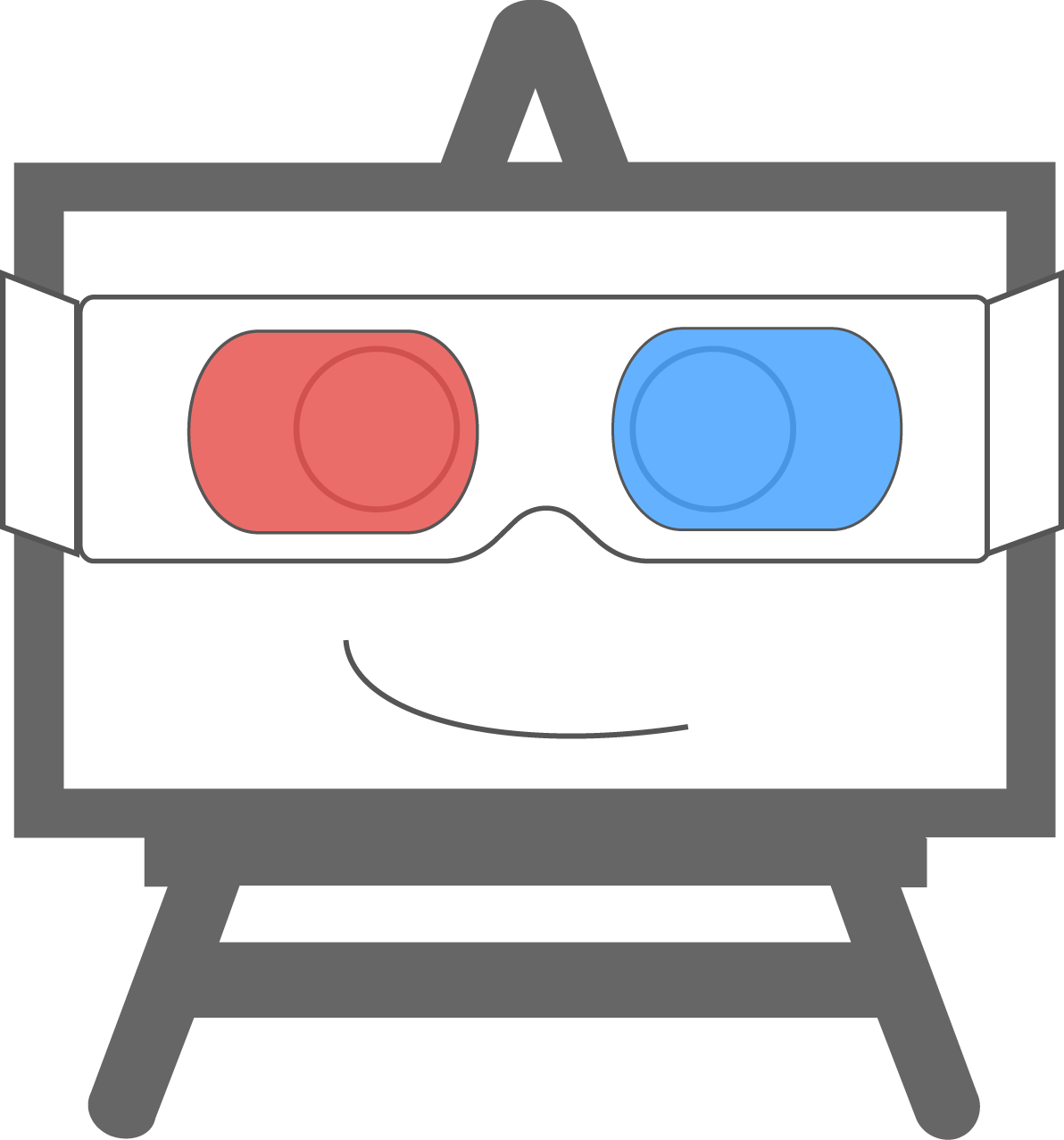In Easel we want to be able to guide you to creating a design that will carve out the way you think it will. But it isn’t always easy to grok the effect the bit size has on the design you are trying to carve. Intuitively, it is like trying to draw inside the lines with a thick marker: here are some designs that are just too finely detailed. We want to answer a seemingly simple question: Will this design carve right?
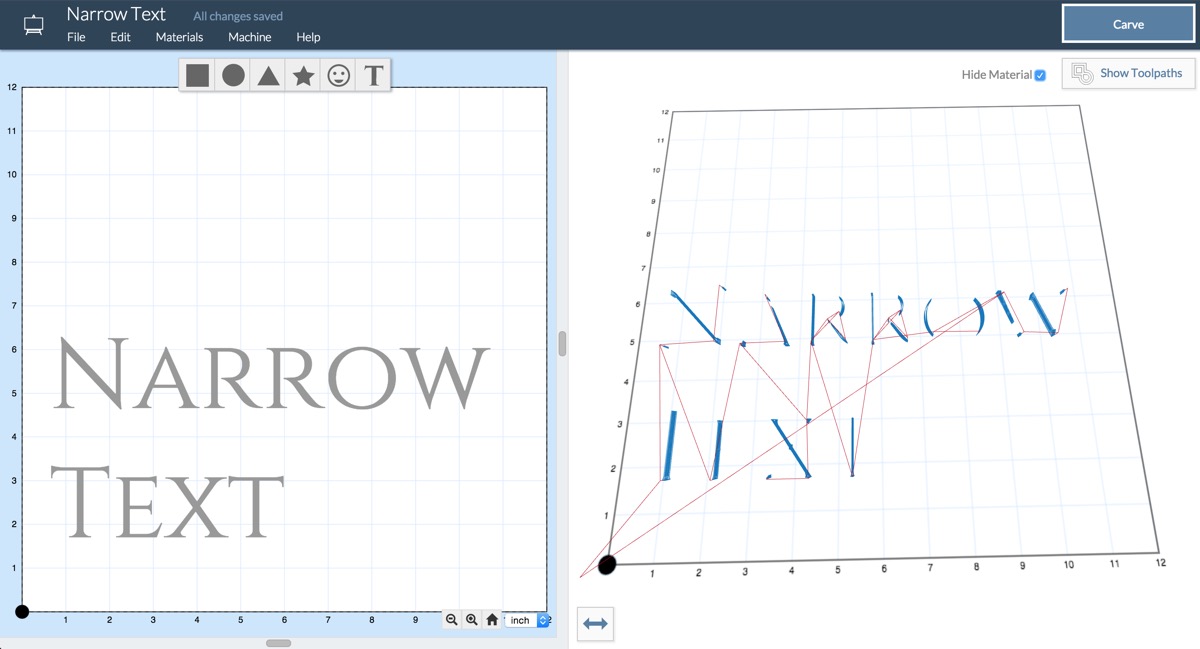 An example of a design that will not carve correctly because the bit is too big to fit into the narrow text
An example of a design that will not carve correctly because the bit is too big to fit into the narrow text
##Broken metaphors
If the marker metaphor is the conceptual model, it is obvious why people have trouble understanding. You can always vary the pressure on a marker to make the line thicker and fatter. A marker tip is tapered to let you get fine details. The metaphor breaks down because those strategies aren’t available to a carving machine with a flat bit. It needs to stay inside the lines, and can’t vary the diameter of the bit. An exception to this is called V-Carving, where you actually do use a tapered bit to get exactly this effect. We will come back to that topic in another post!
With this friction in mind, we started searching for indications that a design wouldn’t carve “correctly”.
##Area conservation
Trying to fit a bit into small areas without overcutting will always result in some lost area. Some area loss might be ok or acceptable, but significant area loss (30% in the image above) will hurt a design considerably.
##Perimeter conservation
After thinking about area loss a bit more, we realized that perimeter loss is actually a more sensitive metric. You can see above with the longhorn that the area loss is less than with the ‘S’ but the perimeter loss is much greater. Perimeter loss gets closer to indicating how much intricacy has been lost from a design. It needs to be thresholded as well, though.
##Topology conservation
This metric is much closer to the “smoking gun” we were looking for to indicate that a design won’t carve correctly. If the carvable area does not have the same topological structure (i.e. the same number of holes and exteriors), it is almost guaranteed that the design won’t come out looking the way you want because the “character” of the shape has changed. You can see that the ‘A’ loses a hole and gains an extra exterior.
##The result
Using these metrics, we implemented two sets of alerts for potentially uncarvable designs. The first is a real-time warning that appears whenever you create a design that fails any of the 3 tests (area loss, perimeter loss or topology conservation).
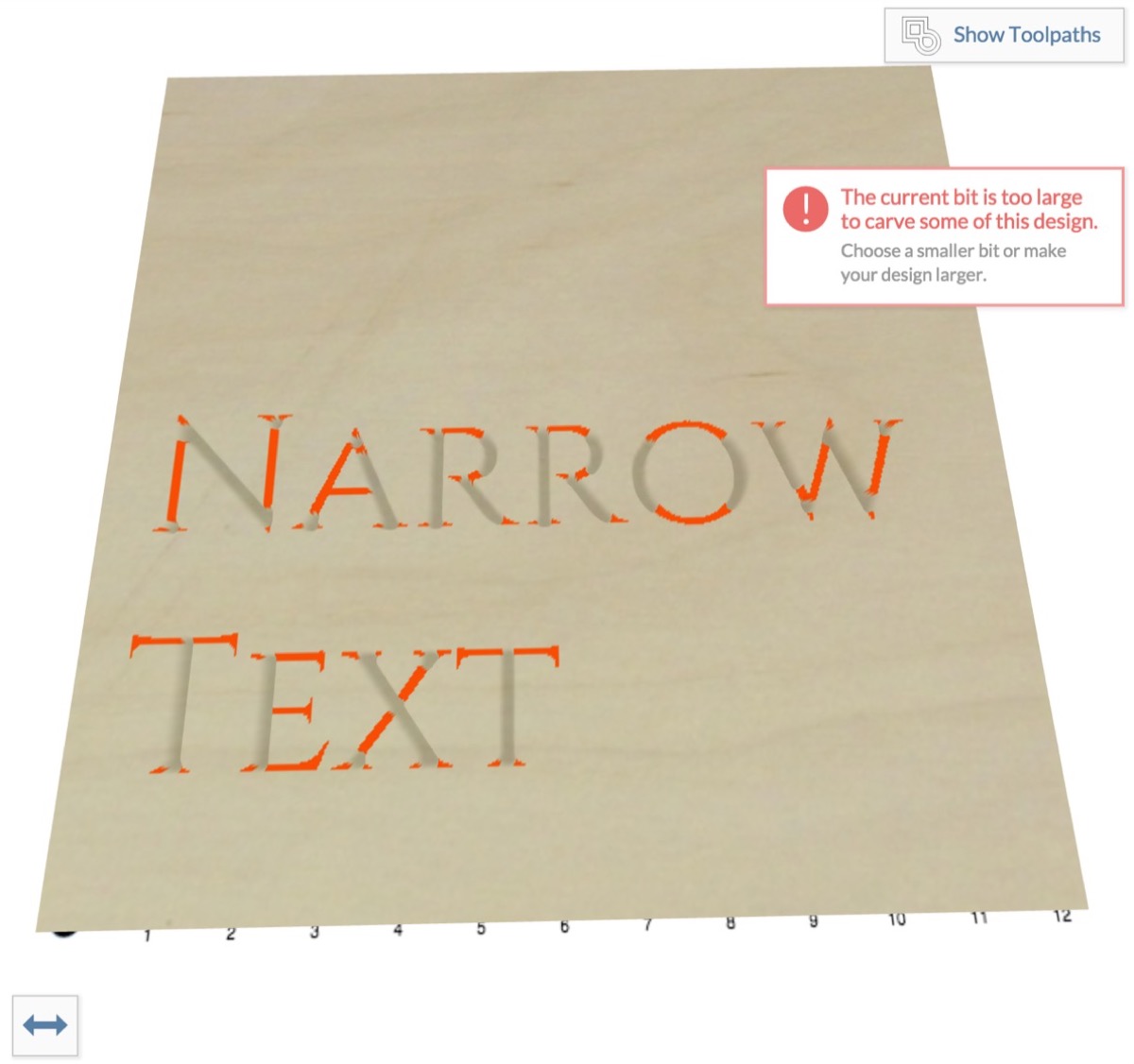
The second is a check in the carving walkthrough that warns you if your design may not carve correctly. It allows you to choose different bits, and will rerun the test on the new bit size. This lets you keep trying different bits until you find one that works!